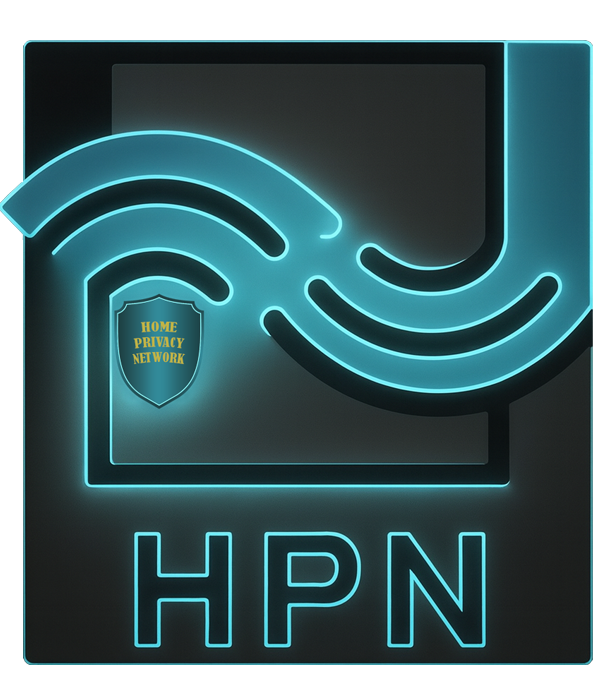Protecting your family against malware and fraud requires more than a browser—you need a fortress.
Let’s break down what Chrome actually does, where it falls short, and how HPN Defenders fill the gaps.
What Chrome Actually Means by “Built-In Malware Protection”
Google markets Chrome as inherently secure. That’s primarily thanks to:
1. Safe Browsing
Chrome uses Google’s Safe Browsing database to flag phishing sites, harmful downloads, abusive extensions, and malware RedditGoogle Help. You can choose between Standard or Enhanced protection:
- Standard (default) gives basic site warnings.
- Enhanced offers real-time previewing of sites and uploads suspicious data to Google for faster threat detection Private Internet Access+4Lifewire+4Google Help+4.
2. Sandboxing
Each tab in Chrome runs in a separate sandboxed process, preventing one compromised tab from affecting the rest of your browser—or your system Wikipedia.
3. Auto-Updates
Chrome pushes frequent updates, delivering security patches quickly compared to slower browser rollouts.
But here’s the missing part: Chrome doesn’t scan your entire system like antivirus software. The now-retired “Cleanup Tool” removed harmful extensions/malware from Chrome only—it didn’t check your PC ExpressVPNReddit.
Real-World Risks Chrome Doesn’t Block
At HPN, we’ve assisted clients who got scammed through malicious sponsored search ads. They Googled “bank website,” clicked what looked like an ad, and ended up on a phishing page mimicking their financial institution. Chrome’s Safe Browsing sometimes flags these—but not always.
Why? Unsafe ads can appear legitimate. HPN browser customers often don’t bookmark sites, and phishing ad URLs may land before Safe Browsing registers them. We’ve seen real cases where tracking didn’t flag the URL in time, leaving users exposed.

Chrome vs Other Browsers: How Do They Stack Up?
- A security review found Microsoft Edge’s SmartScreen blocks ~97% of malware, while Chrome’s Safe Browsing catches about 86% cyberprotectllc.com.
- Firefox and Safari also rely on Safe Browsing but opt for less Google tracking, which brings privacy advantages for some users NordVPNTechRadarPrivate Internet Access.
- A Reddit thread emphasizes Chrome’s robust sandboxing but warns you’re still vulnerable if Google itself is tracking you Reddit.
Bottom line: Chrome offers strong security fundamentals—but it is still very much a Google-controlled environment that prioritizes speed and ad-driven convenience over privacy.
The Antitrust Angle: Is Google Too Big to Care?
Google’s ad tech dominance has drawn serious scrutiny from the Department of Justice. The DOJ has found Google violated antitrust law by monopolizing search and digital ads Android Central+11Justice.gov+11Wikipedia+11. Google calls DOJ’s remedy proposals “extreme,” including potential forced sales of Chrome and Android Global Competition Review+11Android Central+11New York Post+11.
But the DOJ may know something users already sense: a browser deeply embedded in an advertising ecosystem is both convenient and complacent. Chrome is secure—but at the cost of user privacy and control.
So… Should You Use Google Chrome?
If you value convenience and performance, yes—use Chrome, but tighten it up.
Key settings to check:
- Turn on Enhanced Safe Browsing Lifewire+2Reddit+2.
- Enable DNS over HTTPS (DoH) to encrypt your DNS requests.
- Use a trusted password manager—not browser auto-save.
- Clean out risky extensions, especially AI-powered or sketchy ones.
- Regularly review Chrome’s privacy settings—reduce data-sharing where possible.
But don’t stop there. Chrome protects you on a tab-by-tab basis, not at your network perimeter.
Why HPN’s Hardware Firewall Offers Essential, Next-Level Protection
At Home Privacy Network, we’ve seen firsthand what happens when browser protections fail—and at that point, it’s often too late:
- HPN’s Defender hardware sits at your home network and blocks threats before they reach any device—no matter the browser.
- It stops phishing, malware downloads, tracking, and spoofed ads even when Safe Browsing doesn’t catch them.
- It protects your entire network: smart TVs, IoT devices, phones, tablets—automatically and silently.
- No software installs. No ads slowing you down. Just uninterrupted, speedy, trustworthy browsing.
Final Thoughts
Yes, Google Chrome does have built-in malware protection—but it’s limited:
- Chrome bundles Safe Browsing, sandboxing, and auto-updates,
- It does not replace antivirus, nor does it protect your network.
- It still serves Google’s ad business, which may expose users to cloned phishing pages.
If you’re serious about long-term online protection—especially for your family—Chrome alone isn’t enough.
Don’t wait until you’re compromised—protect your entire home before trouble arrives. Order HPN Defender today.