School requires computers. But as your children log on for homework and research, they’re exposed to a world of digital threats. From sophisticated hackers targeting vulnerable school devices to invasive ads collecting their data, and harmful content just a click away – the risks are real. This school year, discover how to protect kids online with a solution that stops threats at the source.
When Homework Becomes a Security Risk
Picture this: Your 10-year-old is working on a school assignment, researching online. They click what looks like a helpful link, but it’s actually a cleverly disguised phishing attempt. Within seconds, malware could be downloading to your home network, potentially compromising every connected device in your house.
This scenario isn’t rare. With schools increasingly requiring online homework and research, children are spending more time connected than ever before. According to recent studies, the average child spends nearly 5 hours daily online – much of it for educational purposes.
The challenge? Children haven’t developed the critical thinking skills to identify online threats. They’re naturally trusting, making them perfect targets for cybercriminals, inappropriate content, and data harvesting.
Stop Threats Before They Reach Your Child
HPN Defender blocks dangerous content at your router – before it ever reaches your child’s device.
3 Ways Hackers Target Kids’ School Devices
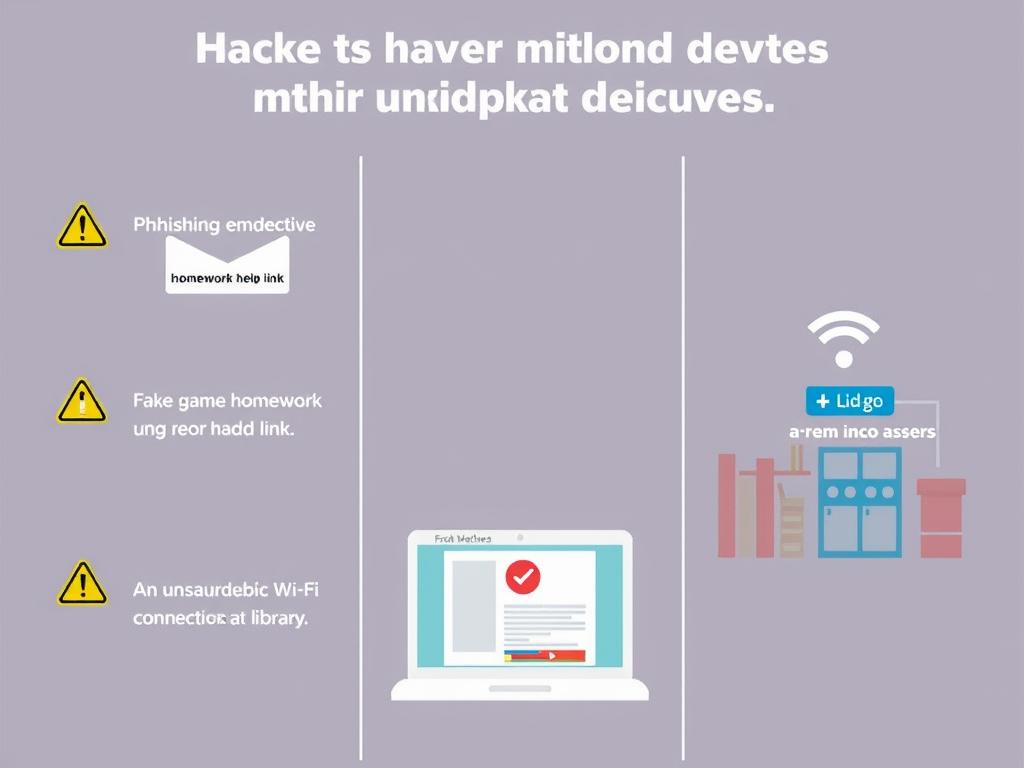
1. Educational Phishing
Hackers create fake educational resources, free homework help sites, and school-related emails. When children click these links, malware installs or personal information is stolen. These attacks specifically target students’ natural trust in educational resources.
2. Game & App Exploits
Free games and apps targeted at children often contain hidden malware or excessive permissions that harvest data. Kids eagerly download these without understanding the security implications, creating backdoors into your home network.
3. School Wi-Fi Vulnerabilities
School networks are notoriously under-protected. When your child connects their device at school and then brings it home, they can inadvertently transfer malware to your home network, bypassing traditional security measures.
These threats aren’t just theoretical. In 2023 alone, over 72% of children encountered at least one cyber threat while online. More concerning is that while 83% of kids say they would tell their parents if they felt unsafe online, only 39% of parents report their children actually sharing these concerns.
The gap reveals a troubling reality: most parents don’t know when their children face online dangers until it’s too late.
Why Software Protection Isn’t Enough

Many parents believe antivirus software and parental controls provide adequate protection. Unfortunately, these software solutions have significant limitations when it comes to internet safety for children:
| Protection Feature | Software-Only Solutions | HPN Defender (Hardware) |
| Zero-Day Attack Protection | Limited – Requires updates | Complete – Blocks at network level |
| Device Coverage | Individual devices only | All connected devices protected |
| Performance Impact | Slows device performance | No impact on device speed |
| Bypass Prevention | Can be disabled by tech-savvy kids | Cannot be bypassed at device level |
| Content Filtering | Limited to specific browsers/apps | Filters all internet traffic |
The fundamental problem with software-based protection is that it only works after content reaches your child’s device. By then, it might be too late. Hardware protection like HPN Defender creates a secure home Wi-Fi for kids by filtering threats at the router level – before they ever reach any device.
Protect Your Entire Home Network
HPN Defender secures every device connected to your home internet – no software installation needed.
Beyond Security: Protecting Kids from Harmful Content

Cybersecurity is just one piece of the puzzle. Even on legitimate websites, children can encounter inappropriate content, distractions, and harmful influences. HPN Defender’s advanced content filtering provides:
Age-Appropriate Filtering
Customize protection levels based on your child’s age and maturity. Block dangerous websites while allowing educational resources they need for school. Unlike software filters that only work in certain browsers, HPN Defender filters all internet traffic entering your home.
Distraction Management
School-issued devices often become gateways to endless distractions. HPN Defender helps stop online distractions by limiting access to games and social media during homework hours, without blocking the educational resources children need to complete assignments.
Parents appreciate that HPN Defender’s content filtering doesn’t slow down internet speeds. Your children can access educational content quickly while harmful material is blocked at the source – creating a balance between protection and performance.
The Hardware vs. Software Parental Controls Difference

When comparing hardware vs software parental controls, the difference becomes clear. Software solutions require installation on each device, constant updates, and can be circumvented by tech-savvy children. HPN Defender provides router firewall for families that:
- Creates a secure perimeter around your entire home network
- Protects every connected device automatically – including school laptops
- Cannot be disabled or bypassed by children
- Stops zero-day attacks that software might miss
- Maintains fast internet speeds for schoolwork
- Updates automatically without requiring your attention
This approach to home internet security for families means you don’t need to be a technical expert to provide comprehensive protection. HPN Defender works silently in the background, giving you peace of mind while your children focus on learning.
Superior Protection Made Simple
One device. Total protection. No technical expertise required.
Special Protection for School-Issued Devices

School-issued devices present unique challenges. They often have limited built-in protection and may arrive with settings that prevent you from installing additional security software. This creates a dangerous gap in your family’s digital safety.
HPN Defender solves this problem by protecting kids school computer safety at the network level. When school devices connect to your home Wi-Fi, they automatically receive the same protection as your personal devices – without requiring any installation or modification to school equipment.
This approach to parental internet protection means you can respect school technology policies while still ensuring your child’s safety online. It’s the perfect balance between educational access and security.
“Before HPN Defender, I worried constantly about what my daughter might encounter on her school laptop. Now I know she’s protected without having to modify her school device.”
Protection Without Complexity: Easy Setup in Minutes
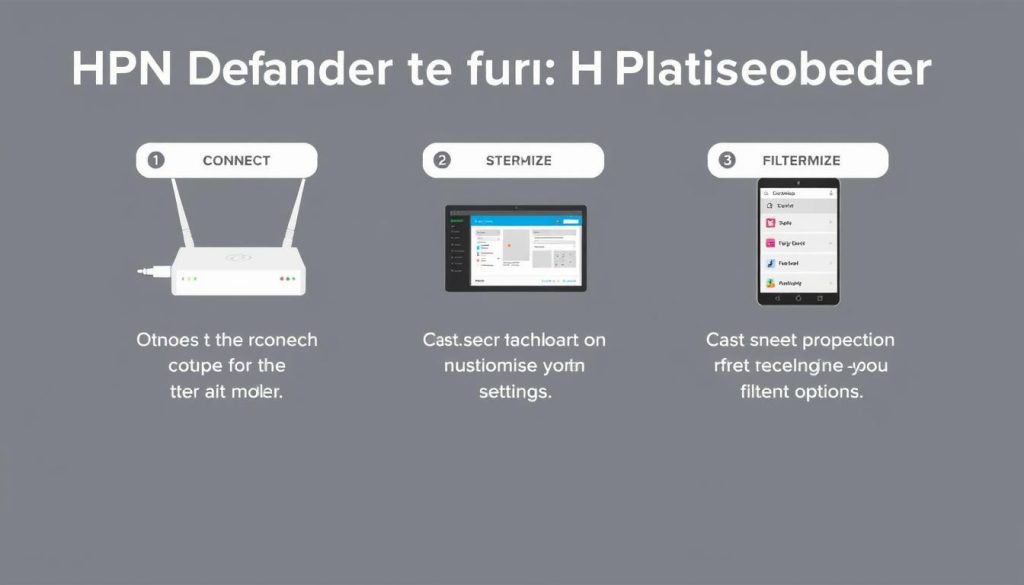
Implementing comprehensive protection shouldn’t require an IT degree. HPN Defender was designed for busy parents who need effective solutions without technical complexity. Setup takes just minutes:
- Connect HPN Defender to your existing router
- Access the simple dashboard from any device
- Select your protection preferences
That’s it. Once configured, HPN Defender works automatically to protect kids online during school and recreational activities. The intuitive dashboard lets you monitor activity, adjust settings, and see blocked threats – giving you visibility without requiring constant attention.
When you need to protect kids from hackers at home, this simplicity makes all the difference. You get enterprise-grade security with consumer-friendly usability.
Don’t Wait Until It’s Too Late
This school year, give your children the freedom to learn online with confidence. HPN Defender provides the protection they need without slowing down their educational experience.

As parents, we can’t always control what our children encounter online. But with HPN Defender, we can create a safer environment for them to explore, learn, and grow. Don’t compromise between education and safety – choose the solution that delivers both.
How is HPN Defender different from regular parental controls?
Unlike software-based parental controls that must be installed on each device, HPN Defender protects your entire network at the router level. This means every connected device is automatically protected, including school-issued laptops that may not allow software installation.
Will HPN Defender slow down our internet?
No. HPN Defender is designed for family safe browsing without slowing internet speeds. Its efficient hardware architecture filters content without creating the performance bottlenecks common with software solutions.
Can my children bypass HPN Defender?
Unlike software solutions that children can potentially disable or circumvent, HPN Defender works at the network level. This means protection remains active regardless of what happens on individual devices, providing consistent protection for your entire family.

